MONDAYBOARD HUSTLE

Schedule your Monday board training with Michael Troutman using the form below.
You should have received a MONDAY Board Invite from Zack. Check your inbox and spam folder for it. The subject line of the email is: ZACK M HAS INVITED YOU TO COLLABORATE
Inside the email you should see an Accept Invitation (Green Button). Don’t click this button.
Inside the email you should see “YOUR ACCOUNT’S URL” with a link underneath that says: radiopushers-team.monday.com
Click the radiopushers-team.monday.com link
It will take you to download the Monday App (Click the blue button and download the MONDAY App)
Then you will see a blue button that says: Let’s get started (Click that button)
Then it will ask you to “Create or join an account and enter your email address. Enter your email address (enter the same one we sent the invite to you)
Want to join an existing account?
Then you’ll press a Blue Button that says “JOIN”. Click the JOIN Button
Then it will ask you for the “TEAM URL”
Simply type in radiopushers-team (the .monday.com is already pre-filled for you)
Then you’ll see a Blue “NEXT Button”. Click it
Then check your email for a confirmation from MONDAY.com. You’ll see a GREEN button that says “Complete your Sign Up”. Click that button
After you click the “Complete your Sign Up” button
It will open up the MONDAY.com App
It will ask you to enter your full name and password (enter the password you want for your MONDAY Board)
Once you enter this information you’ll see your boards!!!
Below are cool features and screenshots of visual activity
Once you’re inside your account you’ll see boards (using the Mobile App view). The desktop version has a different view but the process is the same.
Click on any board and you’ll see the following titles at the top of the page:
GROUP TITLE
UPDATES
USERNAME
INSTAGRAM LINK
SPOTIFY LINK
The boards contain IG users profile URL Link, gender, number of followers, and other info.
Click on the Instagram profile link of the user and it will redirect you to their IG page.
You can engage with the user directly on IG. Use the engagement conversation messages from this page www.dreamhustlewin.com/organichustle
On each Instagram users profile you’ll see a field that says ‘STATUS’. Click on the STATUS box and create a new label for each IG user. Example, ‘ENGAGED/WAITING ON RESPONSE’ You can also use short-code words as labels. Example, ‘ENGAGED/WOR’. Create a label for each IG profile and level of experience.
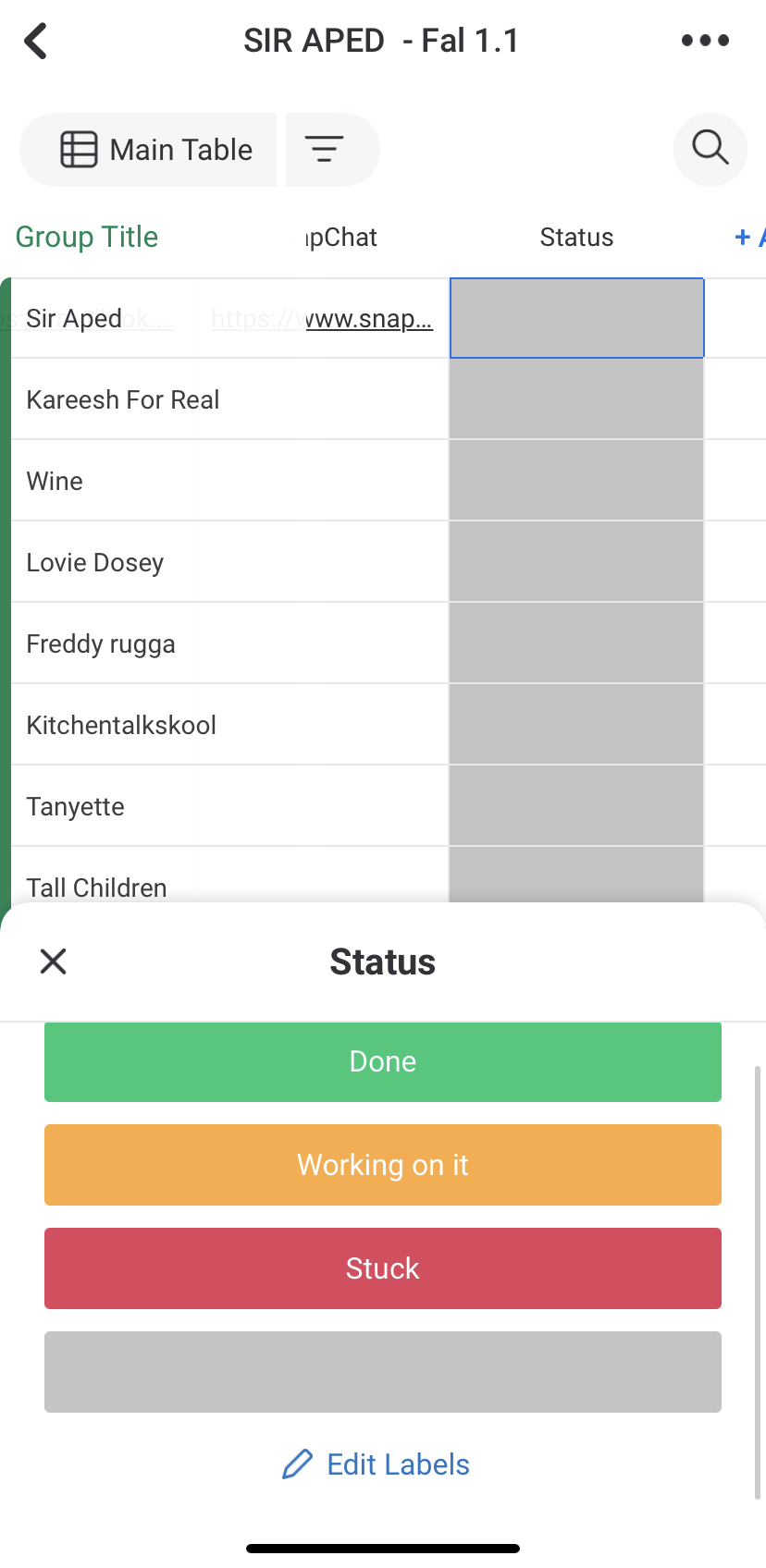
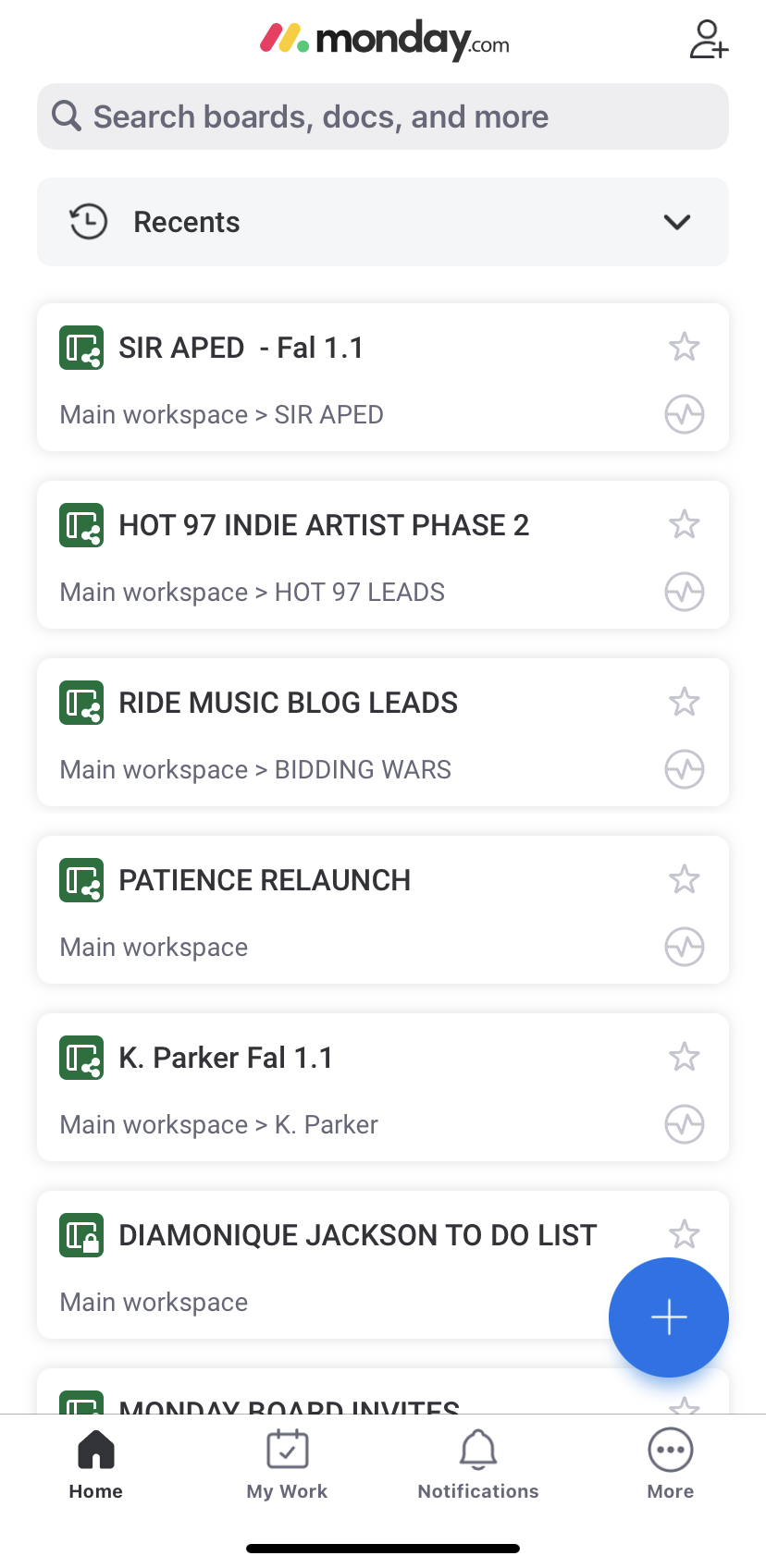
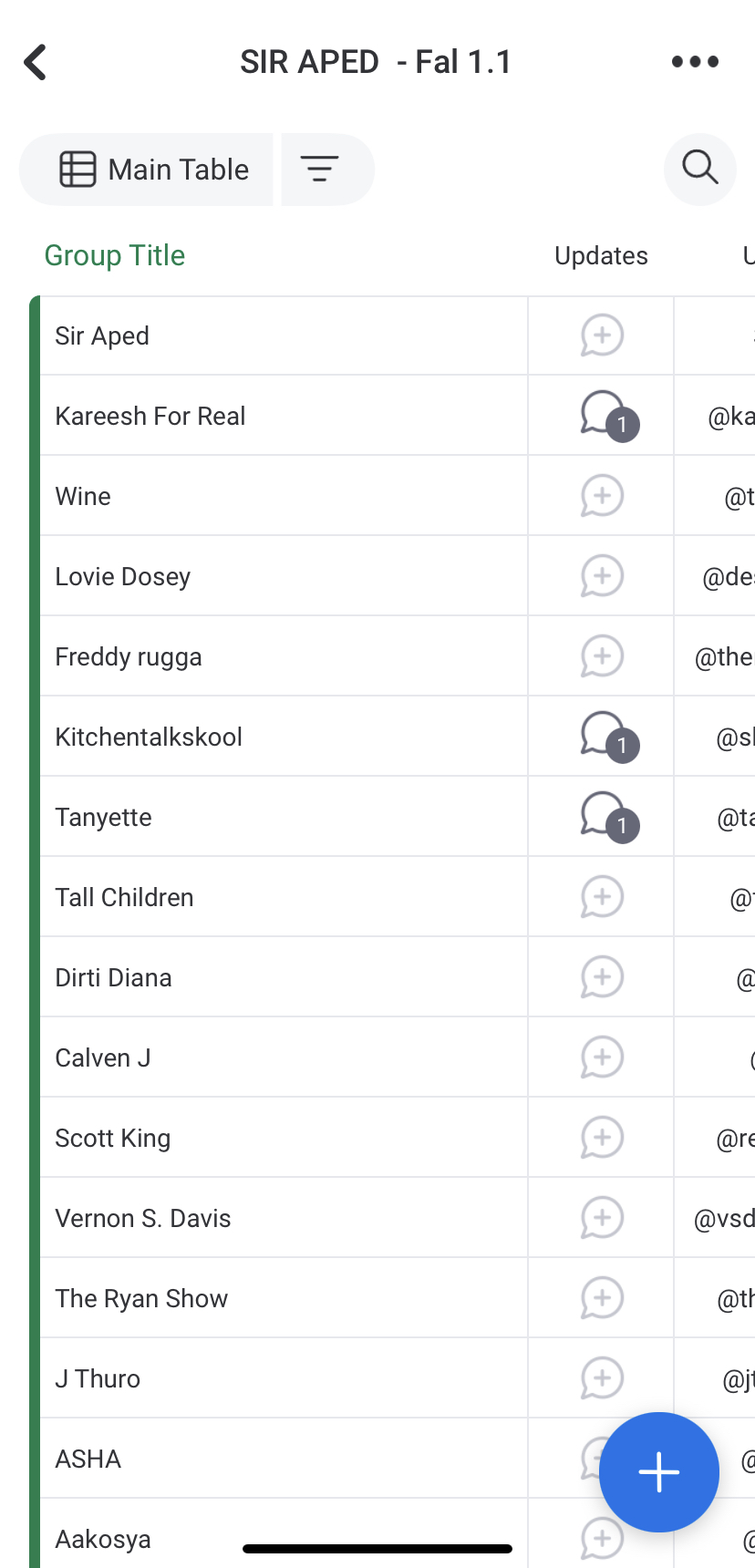
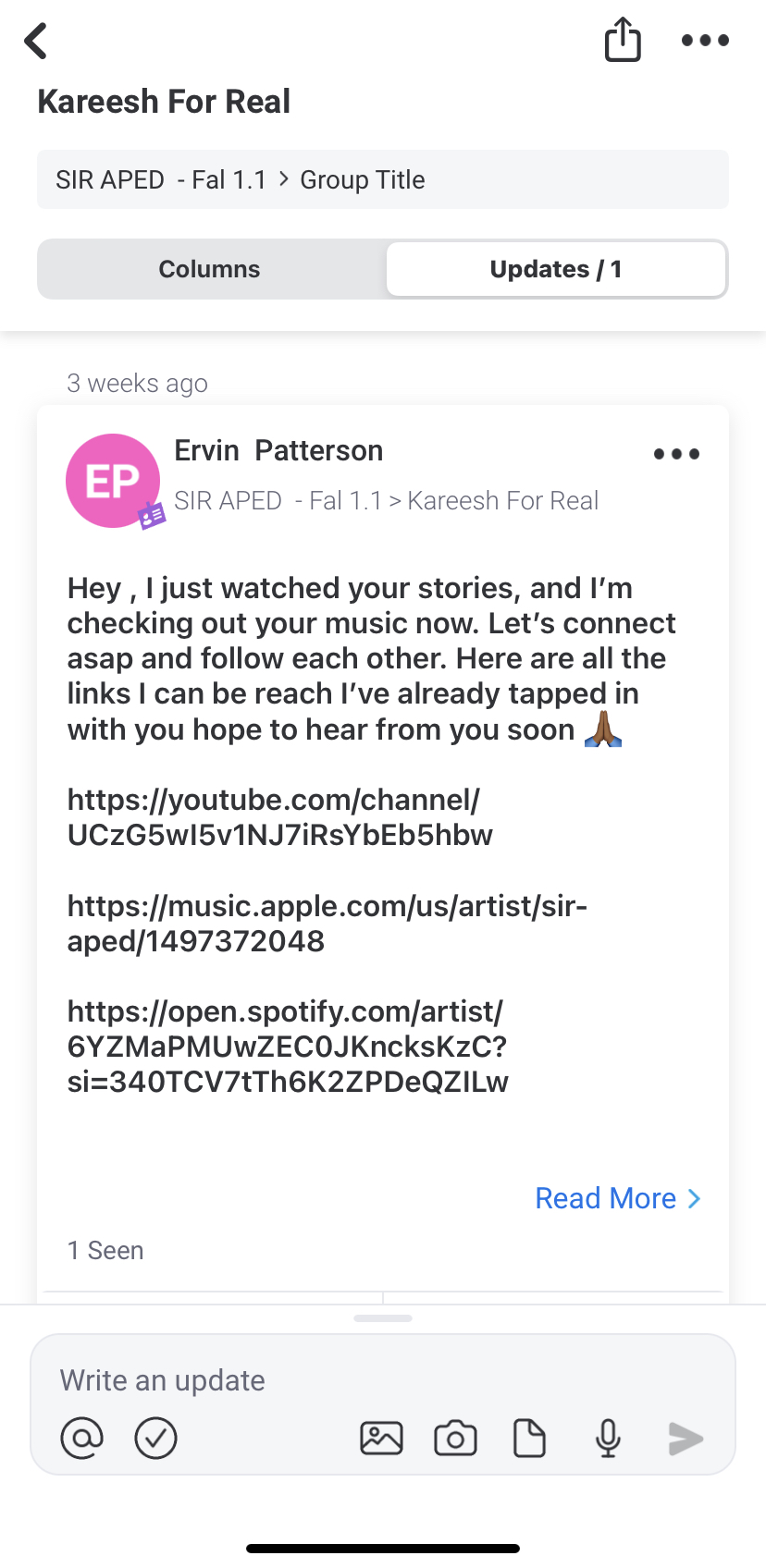
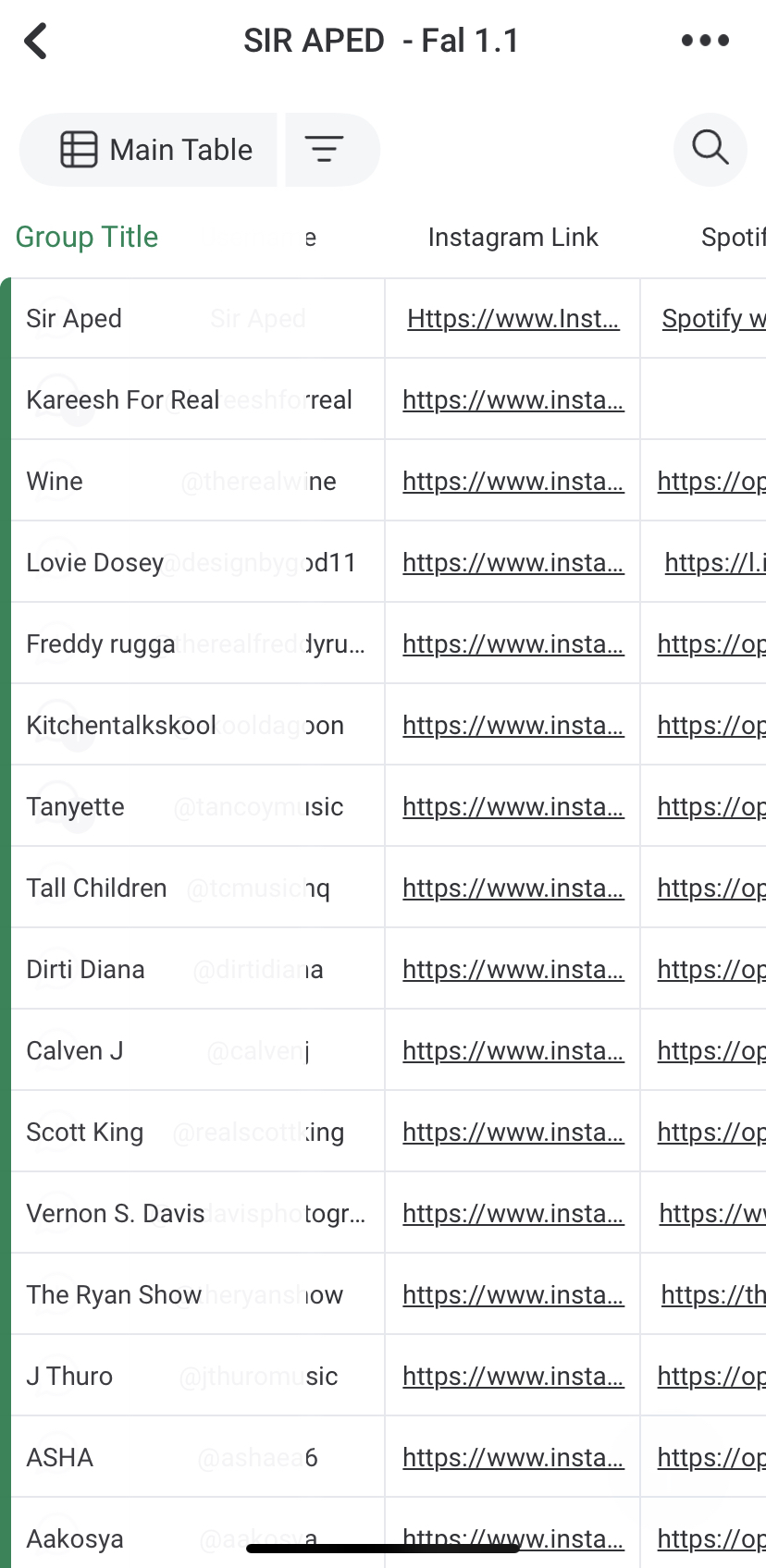
On the above image, where it says ‘UPDATES’ you click the ‘+’ to create an update.
On the image above where it says ‘WRITE AN UPDATE’, you can TYPE above the icons. You can write about your engagement experience with the IG user (See image above). You can upload pictures, press and hold the microphone and leave a voice note as well. Click the arrow button to send and save your note to your board. YOU MUST LEAVE A NOTE AND LABEL ON EVERY USER’S PROFILE.
If a user’s IG profile link is broken or changed, simply create a label that says ‘LINK BROKEN/USER NOT FOUND’. Email Zack at zack@musichypebeast.com the list of broken IG users on your board. He’ll update your board with new people.
Welcome to the ORGANIC HUSTLE Community powered by RADIOPUSHERS.
